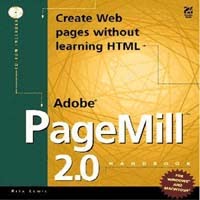On page 8, Kist describes 5 characteristics that are essential for a classroom to be a 'new literacies classroom'. I would suggest that these characteristics can also be applied to libraries. Think about Kist's characteristics and post your own list of 5-8 characteristics of a 21st century school library, based on your current understandings. In your group, compare and contrast the lists that each person has presented.
A 21st century library:
·
is staffed by technically literate facilitators of learning who
are open to change and innovation who assist patrons in breaking down barriers
to content area literacy and learning
·
is a collaborative inquiry and learning environment where
students, teachers, librarians and members of the outside community work
together and reach out and link to other such collectives anywhere else in the
world using social media
·
has a collection consisting of not just print, but e-books,
e-subscriptions, online data and reference resources, streaming video services,
digital photo and music collections and other emergent new media
·
is a library without walls (accessible in some shape or form 24/7)
having as big a presence outside the school as inside the school with a large
web presence offering access to all facets of its electronic collection as well
as social networking capabilities that allow communication not only between the
librarian and patrons but among patrons in a variety of moderated social
networking platforms
·
is equipped with tools and technology (e-readers, digital cameras,
webcams,microphones computers, Web 2.0 tools, software that assist in the
sharing of knowledge and learning in
text, audio, graphic and video form) that allows it patrons to
synthesize and share learning in a wide array of media not only to their peers
and teachers but to the world outside the school’s physical walls
·
equipped with equipment to share knowledge in a teaching/learning
setting using a variety of media (i.e. Smartboard, sound system, smaller group
areas with large screen TV/monitor connected to a computer to access and view a
variety of media in small groups, tables chairs that can be arranged at will
into a variety of configurations for a variety of individual, small group or
large group activities)
·
is meaningfully connected to a network of libraries throughout the
community, province, country and world through social networking and resource
sharing
Games, albeit not of the electronic variety, have always have had their place in education. Games involving role-playing, sleuthing and competition are common practice in classroom subjects like Social Studies or English. For years there have been plenty of web type tutorials that use gaming to teach some mundane concepts and skills and others that are more complex quests and all are effective in engaging students for sustained periods of time.
I am not sure if we need to or should go to such environments as World of War Craft or Runescape as Kist mentions for good learning opportunities for our students. However, I have heard that environments such as Second Life have huge potential not only to engage students in a game-like environment but also allow teachers and their students to create the game/learning environment itself. It would seem there must a good number of creativity and problem or mystery solving games that don’t necessarily have to be overtly combative (I know you do need some of it to catch the attention of some of the guys) that engage higher order thinking skills that work wonderfully in small group situations. They will become easier to integrate into classrooms when curriculum becomes less prescriptive in terms of content and becomes more preoccupied with process.
In the Forward to the book, Kylene Beers suggests that William Kist consistently "asks us to consider what happens when our classrooms become as big as the world?...[Or alternatively], what happens when our classrooms do not become as big as the world?" Consider your reading and understanding of this book and think about how you would answer these questions. Share your responses with your group.
If our classrooms become as big as the world or if they remain the same size there will be growth no matter what but perhaps not the kind of growth we desire.
When our classrooms become as big as the world the distance and differences between its citizens become smaller. When classrooms become as big as the world large problems and issues are shared and over time diminished or solved. When our classrooms become as big as the world so does the thinking and perspective of its students.
When our classes remain small the gulf that separates us from others in terms of stereotypes, misunderstanding, ignorance or indifference has the potential grow further and the plight of all its citizens will inevitably increase. If our classes remain small so will the solutions to the challenges we face.