I didn't understand Twitter.
When I first heard about Twitter I thought there wasn't a chance it was going to go anywhere. As we all know it has grown by leaps and bounds. It has been instrumental in political change and shed light on some pretty awful and some pretty wonderful stuff happening in the world. I still didn't get how it worked and after some time with it I still have a ways to go to be a true fan now.
My daughter calls Twitter a text app for those who don't have anyone to text to. Perhaps a bit of a harsh assessment but I have to admit I pretty much agreed. It seemed all about self-centeredness and navel gazing. Who cares that Justin Beiber bought new pants!
I am starting to get what Twitter is about.
When Richardson explained in his book Blogs, Wikis, Podcasts and Other Powerful Tools for Classrooms that Twitter was a microblogging tool it helped me get a better understanding of the tool and changed my perspective a little. I could get my head around blogging to some degree. I admit that I had a bias against blogging too until I had a lot of exposure through my recent online courses. Blogging can still be a practice of paying too much attention to yourself or the value of what you have to offer. However, I am beginning to learn that the Internet is very democractic so you just vote with a click of the mouse and move past the banal and chow down on the quality. Unfortunately you still can spend a lot of time sorting through vacuous text (perhaps mine included) before you find the good stuff.
Learning that Twitter can be used to build a personal learning network was when I finally got it. You find insightful people in your field and you can get an education pretty quickly-even on demand or just in time learning when you make a tweet requesting help. Again it is all about collaboration as Richardson illustrates in his book by sharing a link to Twitter Collaboration Stories.
Twitter and URLs
 I haven't made Twitter a big object of study but I have learned a few odd tidbits that might be of interest. In the textbooks I have been reading for this course I kept reading tinyurl.com and bitly combined with odd letter and number combinations. I didn't understand that the web addresses in the textbooks had been created using a web-basedURL shortening services. At TinyURL you just paste in a very long URL that is will shorten it into a very short permanent link to that page that won't expire (unless the page is actually taken down). They are much shorter to write anywhere but in a Tweet that is limited to 140 characters they have an even higher value.
I haven't made Twitter a big object of study but I have learned a few odd tidbits that might be of interest. In the textbooks I have been reading for this course I kept reading tinyurl.com and bitly combined with odd letter and number combinations. I didn't understand that the web addresses in the textbooks had been created using a web-basedURL shortening services. At TinyURL you just paste in a very long URL that is will shorten it into a very short permanent link to that page that won't expire (unless the page is actually taken down). They are much shorter to write anywhere but in a Tweet that is limited to 140 characters they have an even higher value.Here is a little more information on how to shorten URLs on Twitter.
Keeping Up With the Tweets
My problem is I can't handle the volume of information. Twitter is just one more information stream competing for my attention. I hate to say it but it is loosing the battle almost completely at the moment. But I am trying to fight back in two ways. The first and best thing I have been able to do after finding some good people to follow is to set up my Delicious account to gather all the great links embedded in the tweets. I just have to make sure I get to my Delicious account to tag them.
The first and best thing I have been able to do after finding some good people to follow is to set up my Delicious account to gather all the great links embedded in the tweets. I just have to make sure I get to my Delicious account to tag them.
I have been fighting to get to my Google reader and am making progress on making this a regular habit. So it occurred to me why don't I just follow people on Twitter in my reader. I Googled whether it was possible and here is what I learned from Bill Peschel:
Get the twitter account name you want to follow and take off the @ sign and add it to the end of the following:
https://api.twitter.com/1/statuses/user_timeline.rss?screen_name=
Then just paste all of the above into your subscribe box in Google Reader and you have a direct feed into your reader account. You can also use your reader to find out about a person or subject mentioned in tweets. Just do the following if you wanted to get all tweets that mentioned educational technology author Will Richardson.
http://search.twitter.com/search.atom?q=Will%20Richardson
“%20″ is just computer code for a space.

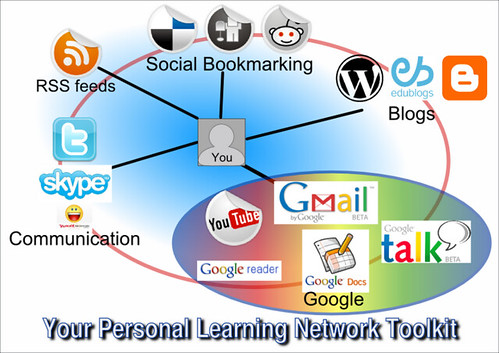
Fantastic post that will help any reader understand the stages we all go through with twitter. Your personal reflection helped contexualize the journey and also see some value in investment as a professional learning tool. Also, exceptional tip on adding good tweets and tweeters to your RSS feed! Brilliant!
ReplyDelete